Online Learning Expectations
0 min read
24 February 2021

Here are some helpful tips to make the most out of your online learning experience. Make use of these in preparation and during online classes to become a successful online learner in no time.
BE ACTIVE
Engage online and be an active learner
- Your camera and microphone should be on - this helps confirm your identity online and helps you get the most of your learning
- Be focused on the learning - pay attention to the tutor and their instructions
- Actively participate in activities during the lesson - answer questions and complete tasks

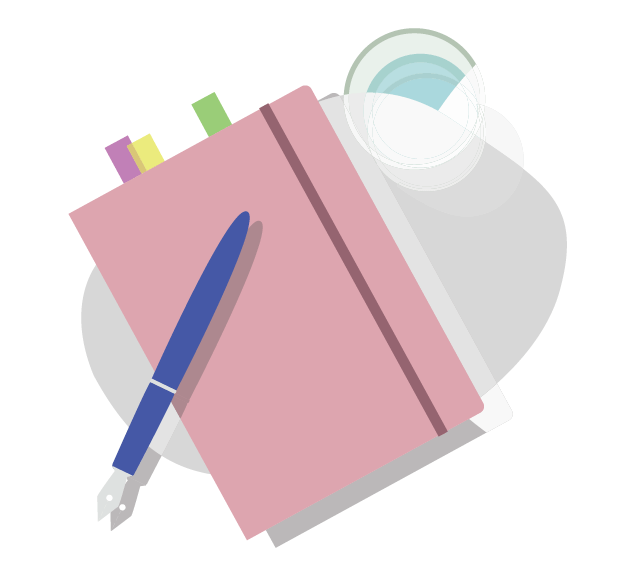
PREPARE
Preparing for online learning
- Have pens, paper and documents ready for learning
- Have some water beside you to stay hydrated
- Minimise other distractions - turn off/silence your mobile, turn off other devices that may distract you
BE CONSCIOUS
Be mindful of your backgrounds and surroundings
- Find a quiet place to work - preferably away from others if you can
- Use earphones or a headset -this will help you focus
- Consider what is in your background - move to a more suitable room, or clear your background
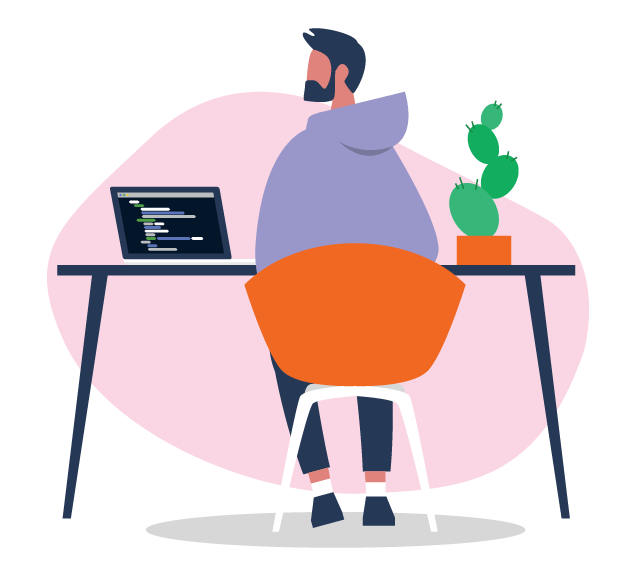
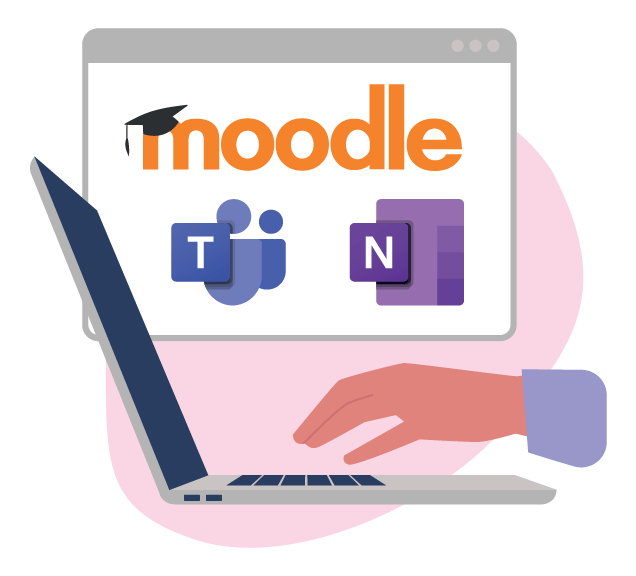
PLUG IN
Technical preparation
- Is your laptop/device charged or plugged in?
- Is your camera/microphone working OK?
- Open the apps you will need (e.g. Moodle, Teams, Outlook, Class Notebook)
- Log in a few minutes early, to check you can access the links OK
RESPECT
Be kind and respectful to yourself and others
- Be patient with technical issues
- Take necessary screen breaks for your wellbeing before your lesson begins
- Consider the needs of others in the online class
- Respect the privacy of others, including your tutors

Page Tags
SERCLatest News
Keep up with the latest from SERC



