Online Accessibility Course
0 min read
22 December 2023
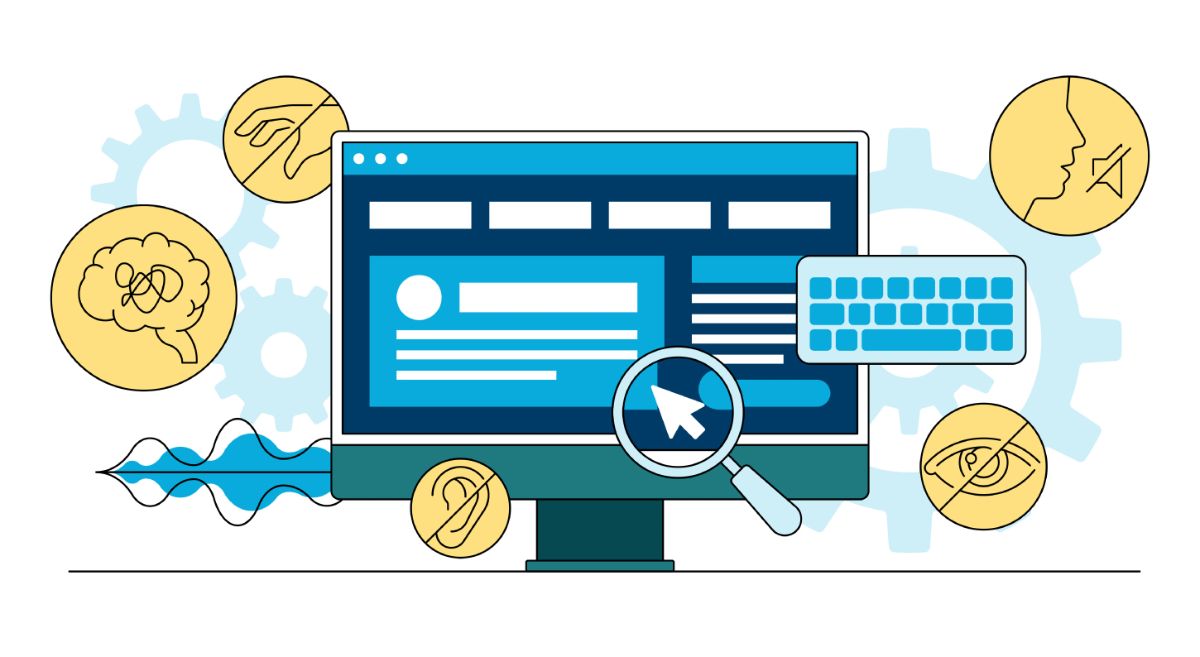
We all have a responsibility to create content and use technologies that create a more accessible and equitable world. This course will give an overview of assistive technologies and develop your skills in using Microsoft tools to improve accessibility when creating content.
This course is suitable for all staff, whether developing teaching content or content aimed at other staff or stakeholders. This course is ideal if you create digital content which is accessed by the public, other SERC staff or students. You will learn to create content that reaches the widest audience possible.
By the end of this course, you will be able to:
Navigate the fundamental principles of accessibility.
Utilise assistive technologies to make resources and hardware more accessible.
Session 1: Gain an understanding of Microsoft accessibility tools and features for users on every PC/Mac. Such features are useful for anyone with a long-term disability or a short-term impairment, for example; broken wrist. Immersive reader and speech-to-text enables you to listen to documents being read aloud and dictate content for support with everyday tasks.
Session 2: Create accessible content with Microsoft 365. Learn how to use the accessibility checker in all Microsoft 365 products and how to amend digital content to be more accessible in line with the guidance from the checker.
2-part course
Part 1: Monday 15th January 2024 @ 10-11am
Part 2: Wednesday 17th January 2024 @ 10-11am
Page Tags
SERCLatest News
Keep up with the latest from SERC


.jpg)
