Enterprise Expos Information *UPDATED*
0 min read
11 September 2020

Upload your PBL Project here
------------
The Enterprise team and judges are excited to see the product of students’ hard work over the past week! Below we have detailed what staff and students need to do before, during and after the expos to make sure they are a safe success for all involved!
Prior to Arrival
- Please make sure you have uploaded your project to the Enterprise Portal App prior to the expo – this is how judges will score your project (using the Project Portal App in Staff Apps). The information in the Portal will be vital to deciding which groups progress to the final.
- It is also crucial that you display your project QR code on the day – judges will use this to access your project in the Portal and submit your scores. You will need to print your QR code or save a screen shot or photo of it on your mobile BEFORE the expos. Please see the next section for further guidance on this.
- Make sure you have noted your time slot and assigned room before arriving to college—you may not be in your usual classroom.
Printing or Saving an Image of Your Project QR Code for Display
- Open the Enterprise Portal App and select ‘Browse Projects’.
- Enter the name of your project into the search bar and select your project from the list.
- Below your cover photo, to the right-hand side of the screen, you will see a small purple button.
- Select this to show your unique project QR code.
- You can print the QR code by selecting ‘print’ or you can screen shot the code or take a photo on your mobile phone. Make sure to have your mobile well charged on the day!
Arrival & Set Up
- Please arrive in college 10 minutes* prior to your allotted time slot and go directly to your assigned classroom.
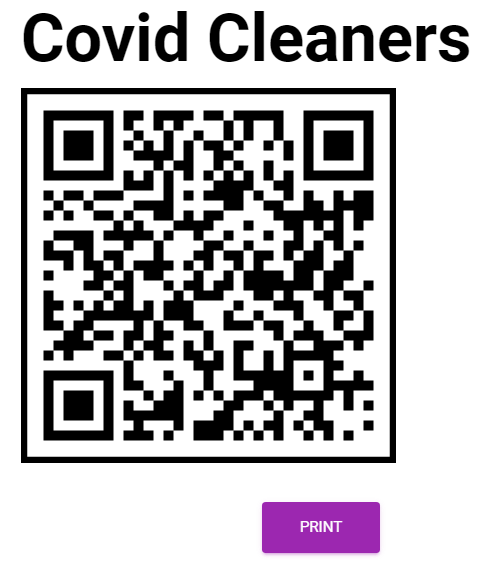
- Please sanitise your hands before entering the classroom and sanitise all surfaces you will be using during the expo using the cleaning materials provided in the room. (These should be in a plastic container.)
- Set up your project materials and displays, remembering to maintain social distancing. You will also need to display your Project QR code, either as a print-out or a good-quality photo on your mobile phone.
- Judges may award stickers. If you do not have a print-out of your QR code, please bring a sheet or notebook where they can place these.
*If you feel you need more time to set up, please arrive earlier.
Judging
- You will be visited by two judges who will be interested to find out all about your project. How long the judges can spend with you will depend on the number of groups in your class, but you can expect a minimum of 3 minutes.
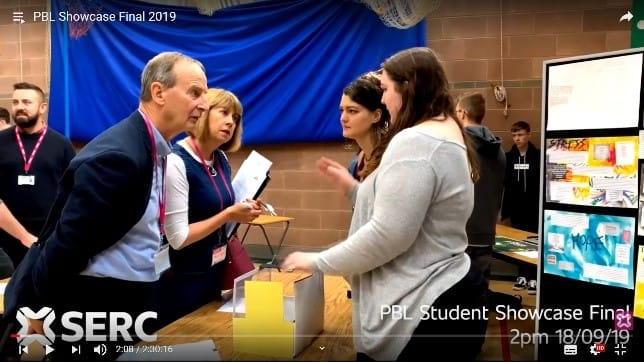
- The judges’ main aim is to find out about your project, what inspired it, what the experience of Enterprise Challenge was like for you and what you have learnt. They will be interested to uncover the strengths of your project and what it means to you and will ask questions to do so. They are not there to criticise—so please do not worry! They may ask questions about the commercial or social value of the project—it’s okay if you do not have all the answers right now, they are just looking to see what projects could be developed further and will recommend these in their scoring to the Enterprise Team. Enjoy the experience and be sure to highlight all your hard work!
- You can see the Judges’ scoring rubric here: Enterprise Expo Rubric
Take Down
- When the judges have left, please pack away all your project materials and dispose of anything you do not want to take.
- Please sanitise the surfaces you have used with the cleaning materials provided. We ask that lecturers ensure that this is completed for the safety of others using the room afterwards.
- Unless given special dispensation, we kindly ask all students to leave the College building when their time slot is over for health and safety. You should sanitise your hands on leaving your classroom.
Health & Safety
- Classes have been allocated to rooms according to their maximum safe occupancy for social distancing. Some classes have been divided into two rooms for this reason.

- As requested above, please sanitise your hands and surfaces on entering and exiting your classroom.
- Please maintain social distancing with your lecturer and judges, and with fellow students where possible.
- Judges will be wearing facemasks.
- Please listen to the guidance of your lecturer regarding wearing facemasks while in the classroom.
- When you have packed up and sanitised the surfaces in your classroom, please leave the College building unless your lecturer states otherwise.
Support
If at any time you require support, you can speak to the ‘Judges’ Check In’ staff member in the locations below:
- Bangor -Seating area outside Ueat
- Ards -Reception
- Lisburn -In main reception area, next to lifts
- Downpatrick -At side entrance to McNeil room (only entrance to College CV-19) (You may need to exit the building to access this.)
Latest News
Keep up with the latest from SERC



