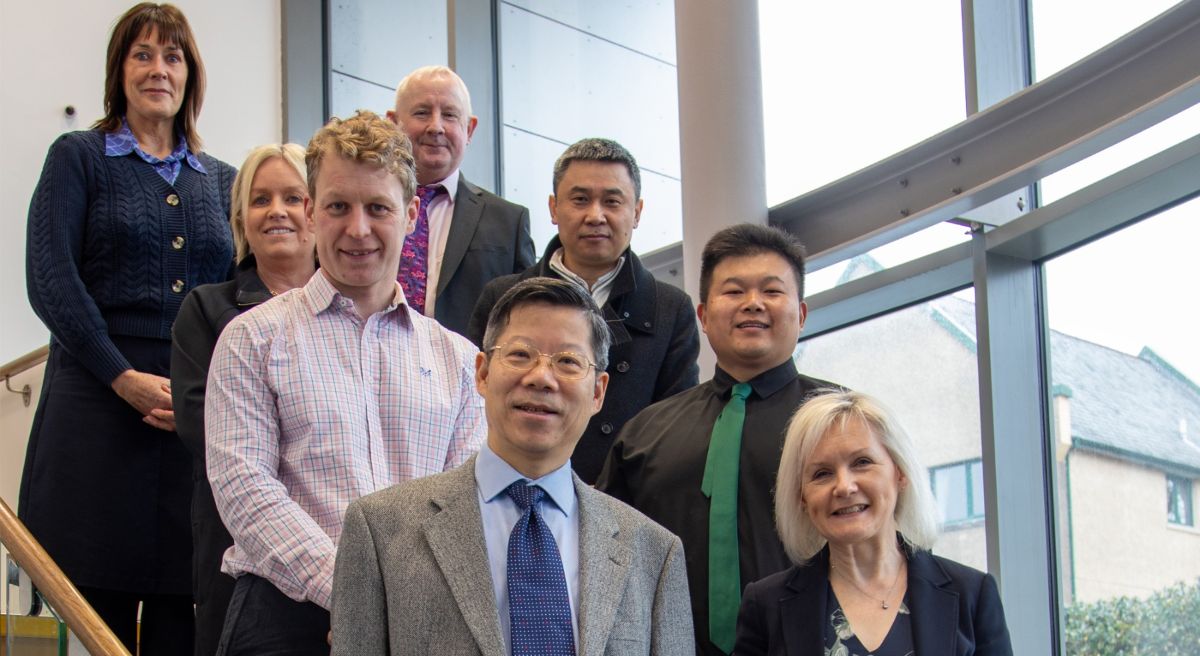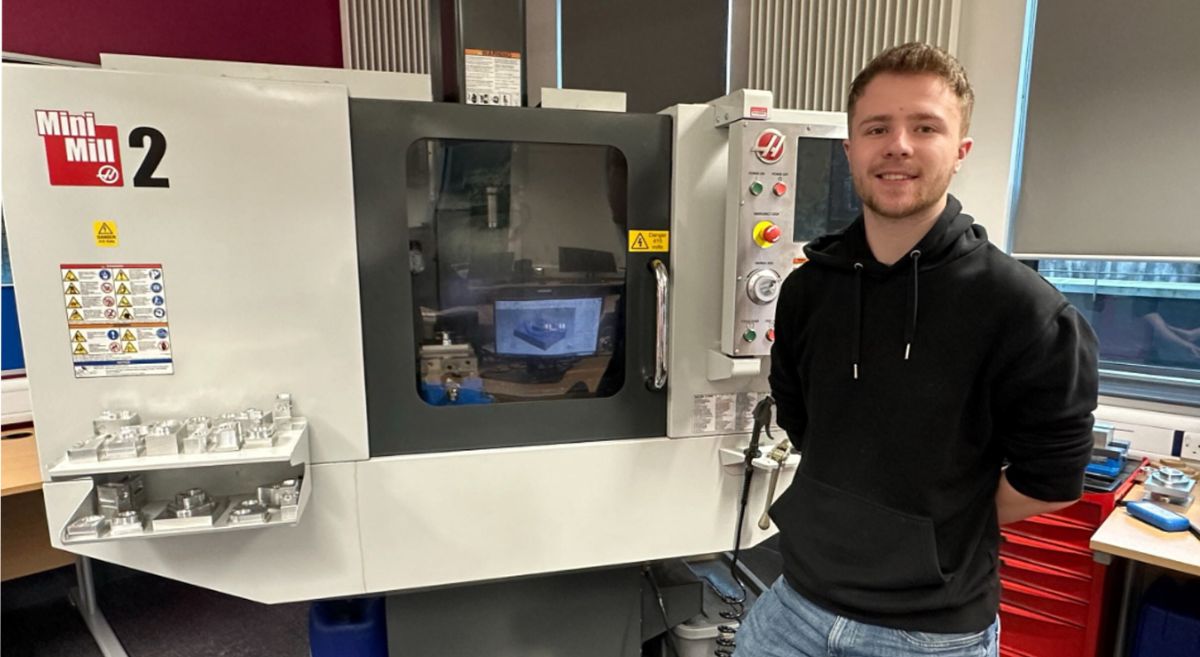One Minute CPD: PC
0 min read
17 April 2020
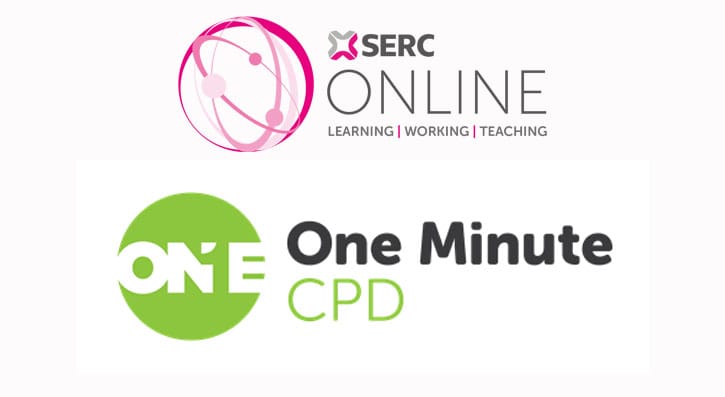
1. Turn off background images
Minimize visual distractions by turning off your background image.
Select Start > Settings > Ease of Access > Display , and then use the toggle to turn off Show desktop background image
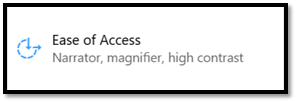
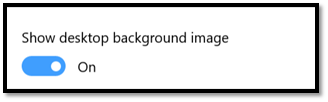
2. Turn off Animations
To minimize visual distractions, you can turn off animations in Windows.
Select Start > Settings > Ease of Access > Display . Then, turn off the toggle under Show animations in Windows.
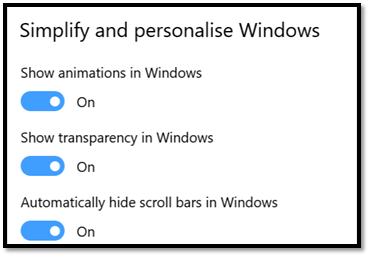
Page Tags
SERCLatest News
Keep up with the latest from SERC