Digital Tool of the Week: Microsoft Whiteboard
0 min read
08 February 2021
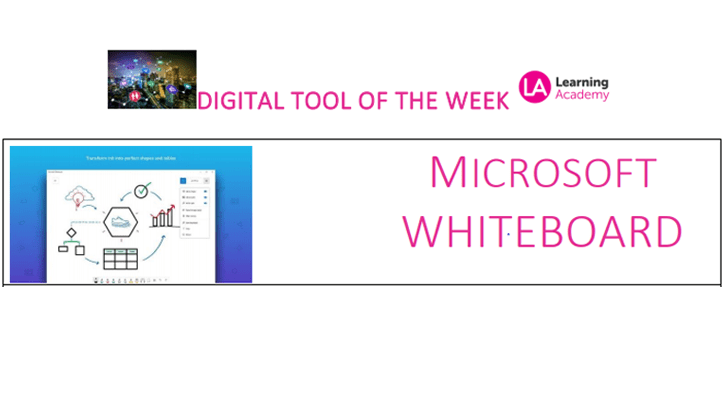
Meet the freeform digital canvas where ideas, content and people come together
Give your ideas room to grow with Whiteboard. Transform your work into professional-looking charts and shapes on an infinite canvas with an interface designed for pen, touch and keyboard. Collaborate in real time, wherever you are. Bring your team together on the same virtual canvas, around the world and across devices. Brainstorm simultaneously in the Whiteboard app or from your browser window. Save automatically, resume seamlessly.
Download PDF: Digital Tool of the Week: - Microsoft Whiteboard
Your whiteboards stay safe in the cloud until you’re ready to return to them, from the same or another device.
How Can I Find It?
Share Whiteboard within your Teams meetings and classes by clicking on “Share Content” and selecting “Whiteboard”. You can then “Open in App” for more functions or keep it within your Teams. On your waffle, select “Whiteboard" to open the app.
Who Can Use It?
Anyone working in the College can use MS whiteboard for free – it is easily available through your SERC login. MS Whiteboards are great for sketching ideas during team meetings, classes, group work, during live sessions or asynchronously
LEARNING ACADEMY RESOURCES
Videos on Stream: Whiteboard use in Teams
Link to full SharePoint site with resources for online working and teaching: More Resources
Contact us via the helpdesk (Service Desk (serc.ac.uk)) to request mentoring support to help you embed this digital tool into your teaching and working online.
Page Tags
SERCLatest News
Keep up with the latest from SERC



